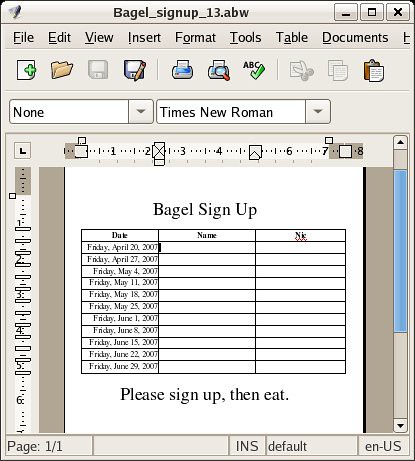
The modern version of abiword, 2.4.6 could not be installed under Red Hat 9, at least, not without upgrading so many shared libraries that it wouldn't be much like Red Hat 9 anymore. So, shared libraries have prevented me from upgrading my operating system in an incremental manner, preserving my historic functionality. I'm totally forced to upgrade everything, lock, stock and barrel.
I wanted to give the new abiword a try ever since i heard that it now supports tables. Really, word processors don't need the kitchen sink. With tables, abiword has everything i need. One thing i don't need is glacial speed start up times. And, since abiword is so much smaller that OpenOffice, or modern versions of MS Word, it has fast start up times.
So, after spending hours upgrading to Fedora Core 5 (yes, i'm aware that FC6 is out, thank you very much), and then untold hours getting FC5 up to my minimum functionality, i told yum to install the latest abiword. At least this installation wasn't a problem. The install put a link to abiword in the standard applications menu - office. Convenient.
My very first example page for abiword requires a three column table. There's a header in the table at the top, column headings, and some noise at the bottom.
One nice thing, for me anyway, is that abiword let me type in the dates the way i wanted them, without comment. It expects me to know what it is that i want to type, and lets me type it.
This is not what OpenOffice 1.0 did. By default, the table cell format includes "Number Recognition" - which includes dates. So, i type "Friday, 20 April, 2007", and a tab, and the cell then has "04/20/07". What? How do i get my text back? Well, one of the date formats is "Friday, April 20, 2007". It's not what i want. Really, it could be the world standard, but i want the month name to break up the two numbers. Really.
In OpenOffice 2.0, "Number Recognition" is turned off by default. With it off, i can get the format i want by typing it. However, it still attempts to complete the words for me. So, when i've typed "Fri", it adds "day". I don't look at my hands, i look at the screen. So, this brings my 70 words per minute typing to a halt for a second or two while i figure out how to get the rest of the word. It's worse than you might think. The column is right justified, and i want to set that before typing, so that when rows are automatically added to the table, they get the formatting too. So, the text i'm typing dances left and right as the software adds and subtracts it's guess as to what word i'm typing. I usually end up by just finishing typing it. It's quicker than trying to figure out if OpenOffice guessed the right word. The whole thing is so distracting that i feel compelled to perform at least two proof reading checks to see if i've got what i want. I've no idea how to turn off
this "feature".
Back to abiword. In my first printing, the left column printed quite a bit wider than it showed on the screen. Sure, the other two columns are blank, but it's a sign up sheet. You need more room when doing handwriting. That was a wasted output page. So, i selected the columns and formatted them exactly the way i wanted. That worked. I was not able to go back and reproduce the original bug, even with a brand new document. I'll have to watch for it to happen again. But it's not my karma. I generally get to see all the bugs just once.
All software has at least one bug. Every program can be reduced in size by at least one line. Therefore, every program can be reduced to a single line, which is a bug.
I like where abiword is going in functionality and style. It's a keeper.




No comments:
Post a Comment